Automations
Automations perform useful, routine actions for you with a simple set-and-forget system. You can create time-based automations which run on a regular schedule, or you can create trigger-based automations which run when some event occurs within your organization.
Trigger Automations
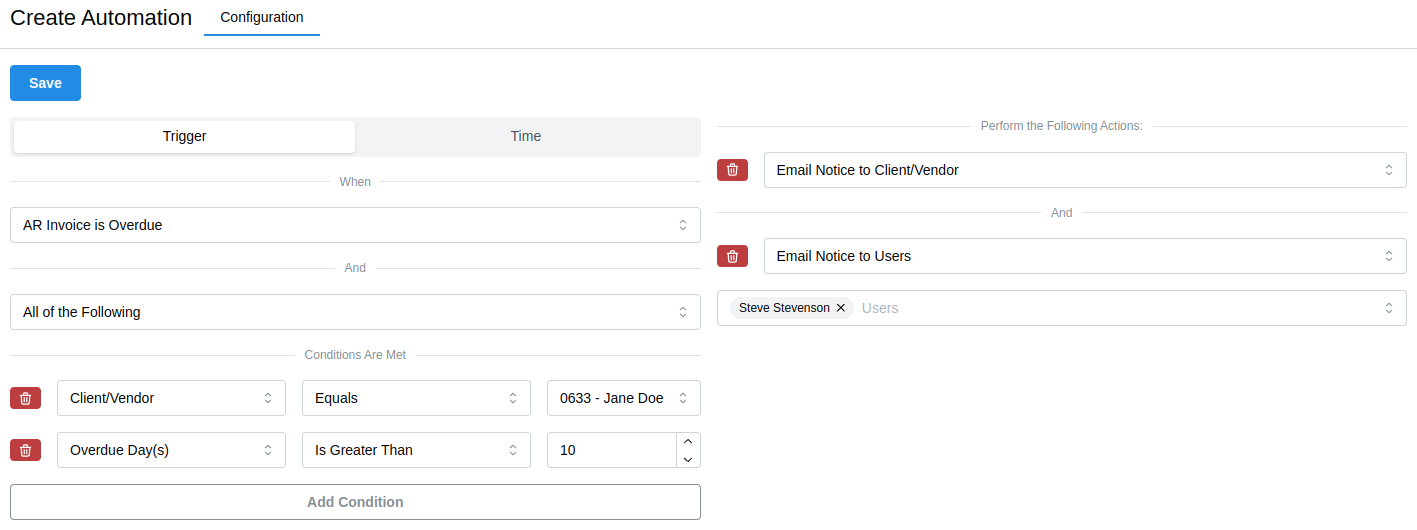
Accounts receivable
Automate away your AR chores such as emailing reminders to clients when invoices are overdue, send invoices via postal mail when they are created, or creating invoices when quotes are approved.
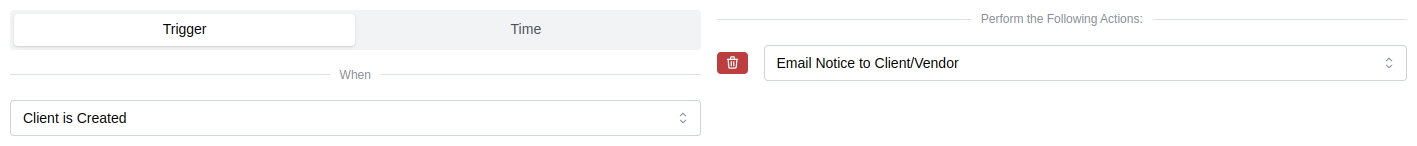
Users, clients, & vendors
Make onboarding a breeze for your administrative staff by emailing invites to new users, sending portal instructions to newly-created clients/vendors, and sending a notice to your staff when an invite is accepted.
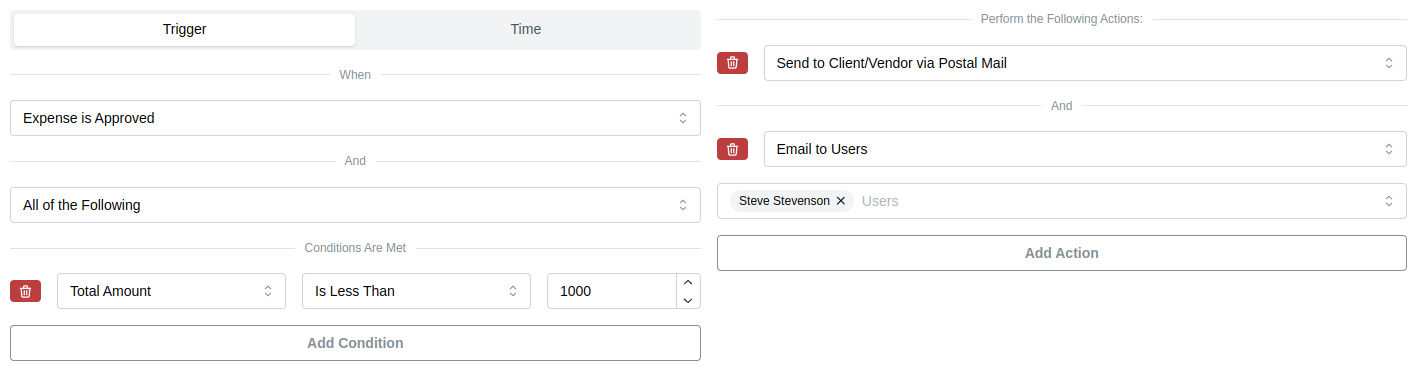
Accounts payable
Ensure vendors are paid on time and without hassle with AP automations. Send ACH payments when expenses are approved or even send a physical check by postal mail.
Time Automations
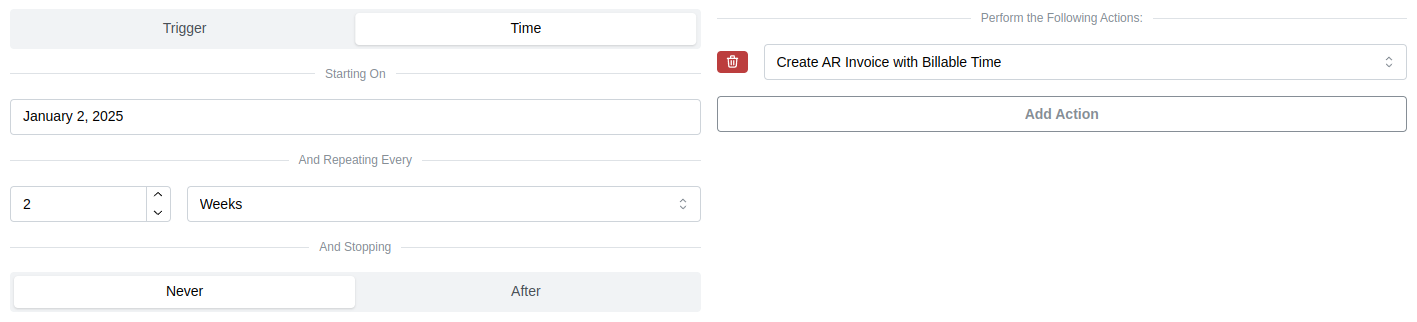
Time billing
Use automations to regularly create invoices from tracked time. Whether you have one client or hundreds, use scheduled automations to bill your clients for any outstanding time.
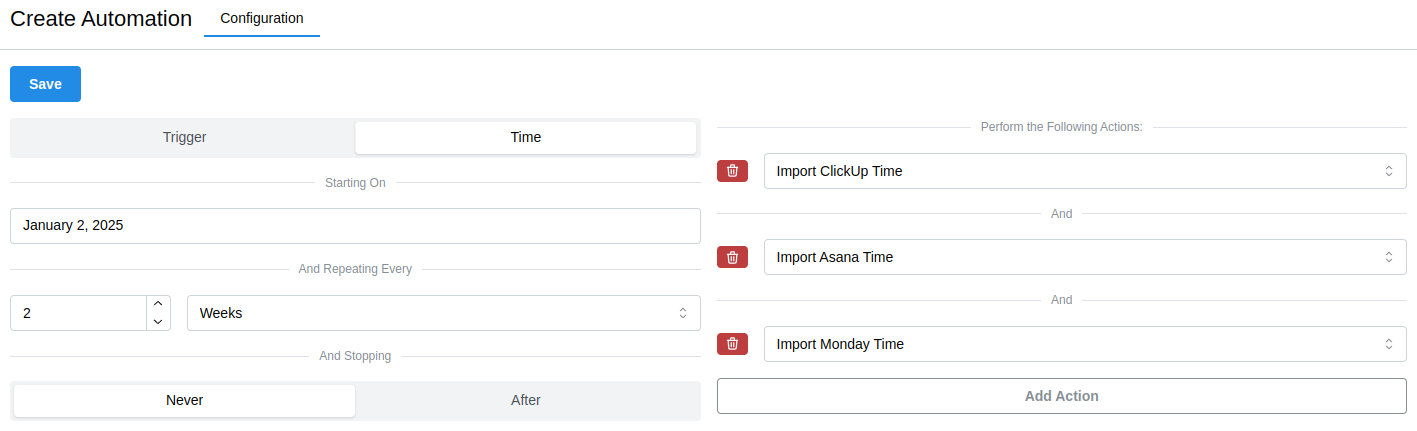
Time imports
While ClickUp and Asana can have their time imported in real time, Monday, ClickUp, and Asana can all have their time imported on a regular basis thanks to automations.

