Single Sign-On
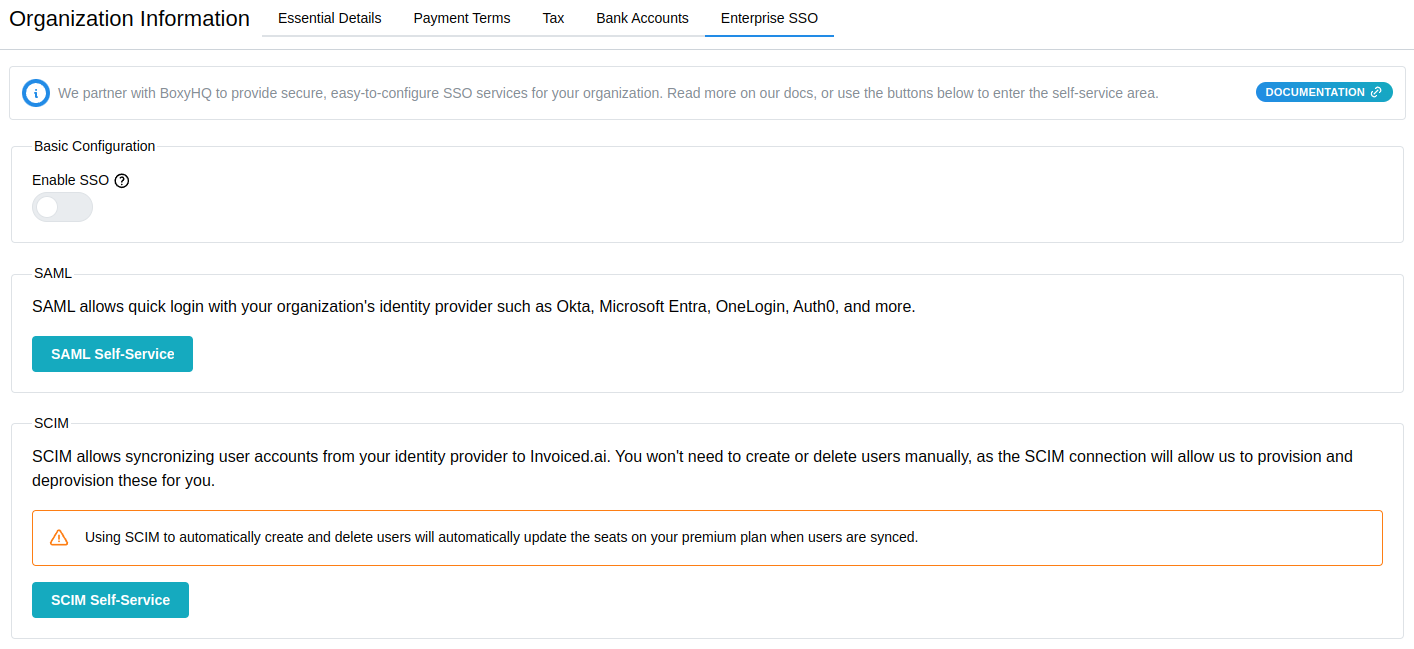
SAML integration
We provide easy, self-service SAML configuration. Just enter the self-service area from your dashboard and follow the visual instructions. Nearly any SAML provider can be used, including popular options like Okta, Microsoft, and Duo.
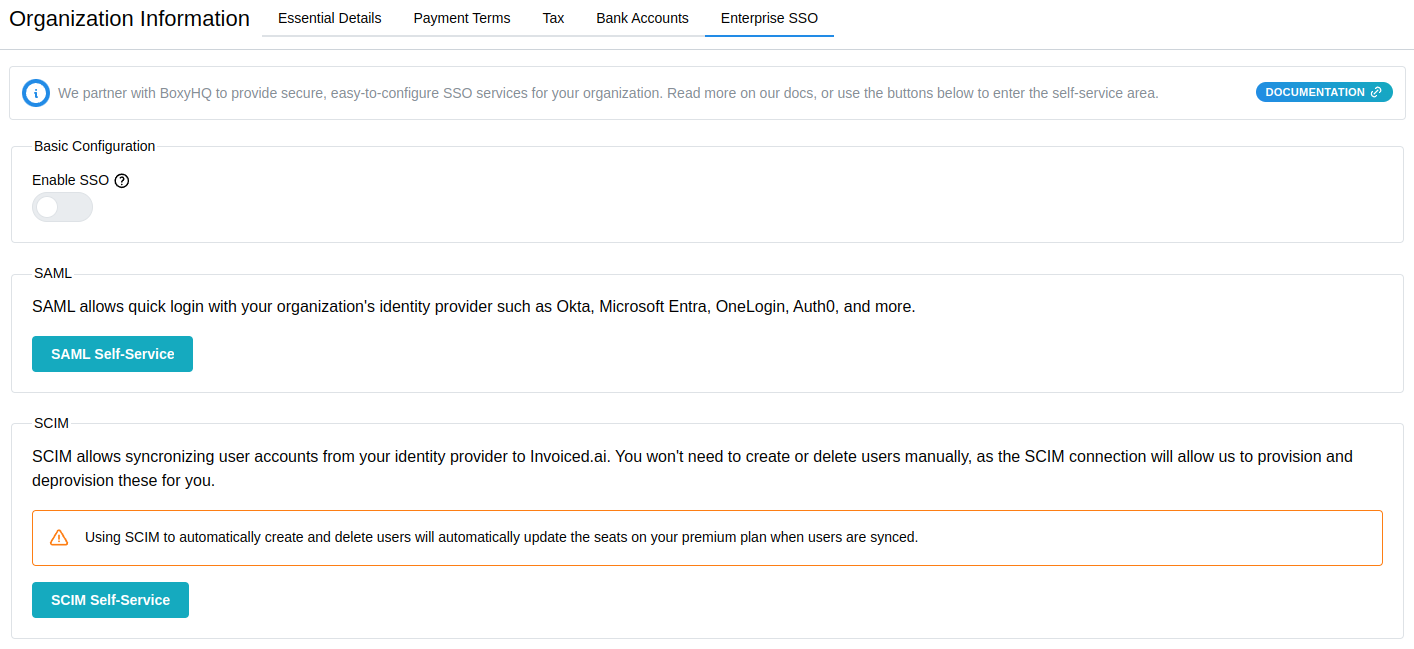
Forced SSO
When enabling SSO, users will be required to sign in via SSO so you can ensure strict control over access and security. Note that SSO requires users sign in from either your provider's control panel, your custom Invoiced.ai subdomain, or your custom domain. If users sign in from the main Invoiced.ai website, they will not be able to access your organization.
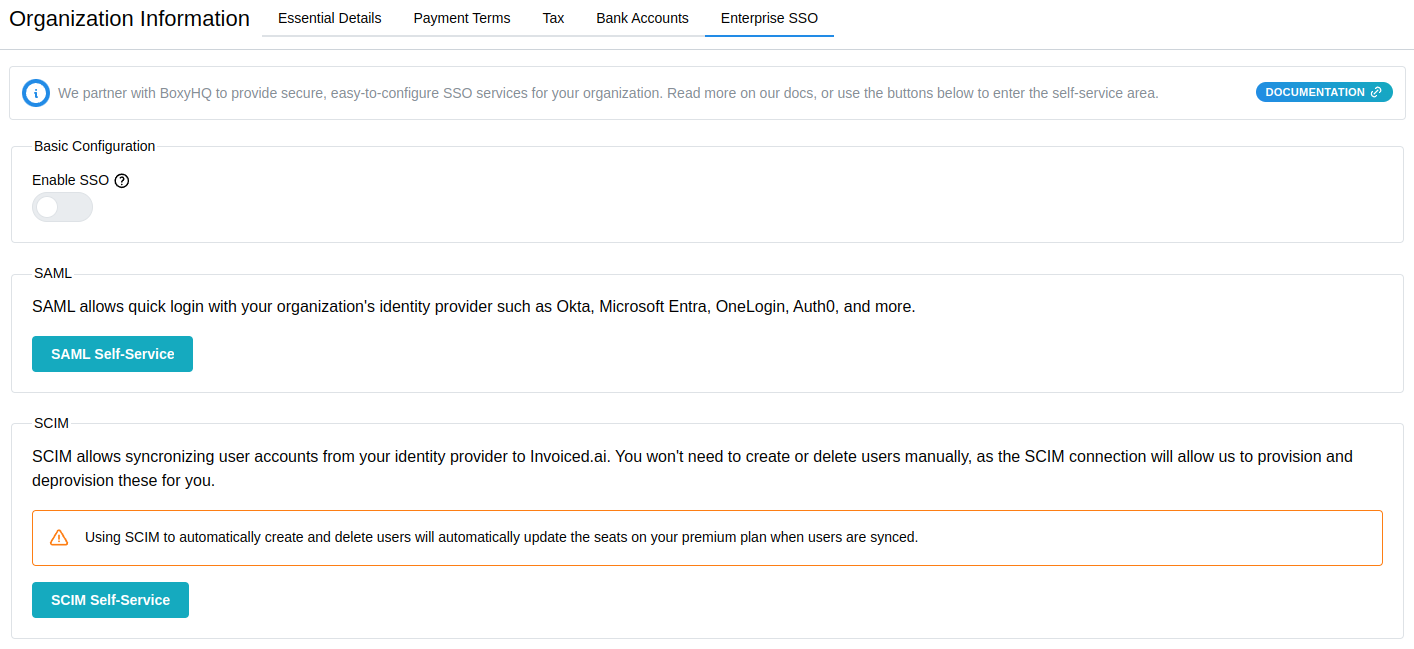
SCIM provisioning
Using our self-service area, you can also configure SCIM for automatic syncing of users. SCIM will allow your identity provider to notify Invoiced.ai when users are added or removed from the application, ensuring user access properly reflects your provider configuration.

