Warehousing
Inventory tracking
Product inventory levels can be tracked within Invoiced.ai. Inventory-affecting transactions such as purchase orders (add inventory) and AR invoices (subtract inventory) automatically affect inventory levels. You can run reports on your products to see inventory or use dashboard alerts to see when inventory levels are low.
Inventory tracking supports the following additional features:

Dynamic pricing
You can use percentage or fixed markups to dynamically price items based on the current acquisition cost. For example, if you've purchased 10 units of Product A for $4 and want to sell it at a 50% markup, Product A will automatically be priced at $6 within accounts receivable.
Dynamic pricing supports the following additional features:

Fixed pricing
You may manually set sales prices to set the price a product will be sold at within accounts receivable.
Fixed pricing supports the following additional features:
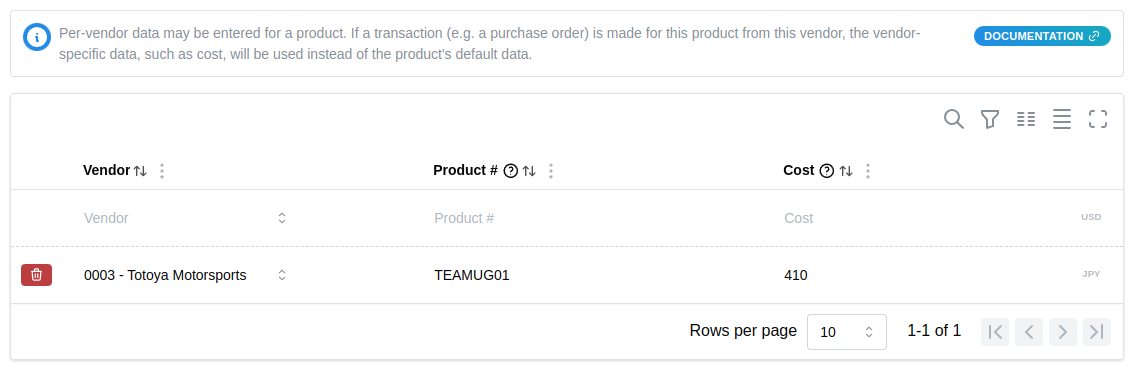
Vendor-specific costs
If you acquire a product from multiple vendors, you can set the cost per vendor. When creating a purchase order for that vendor, the vendor's cost, if present, will be populated automatically on the line item.
Vendor-specific costs support the following additional features:
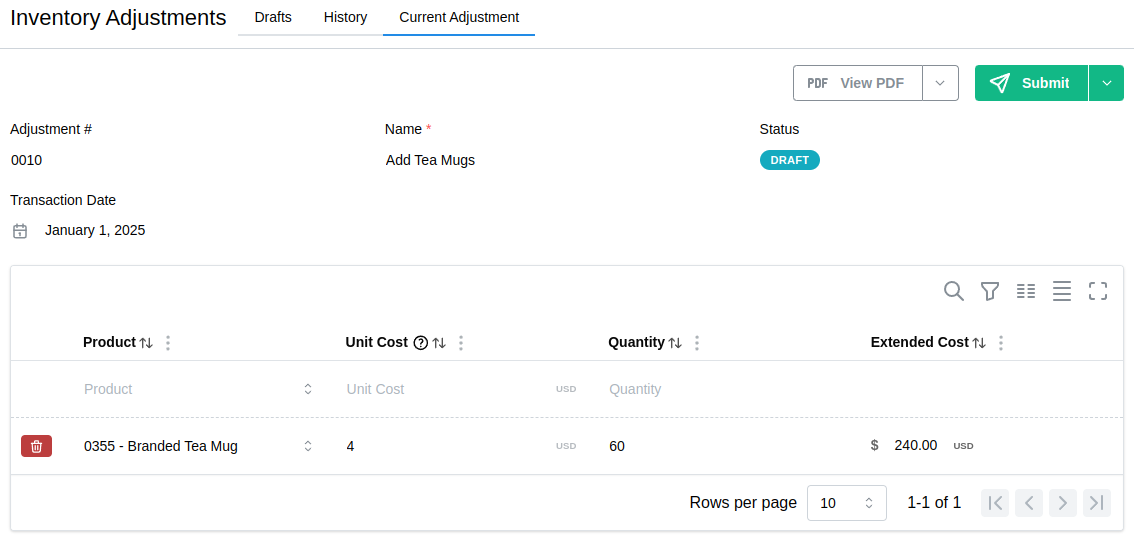
Inventory adjustments
If you've had a change in inventory, such as acquisitions made outside of Invoiced.ai, product returns, etc. you can use inventory adjustments to manually add or remove inventory.

